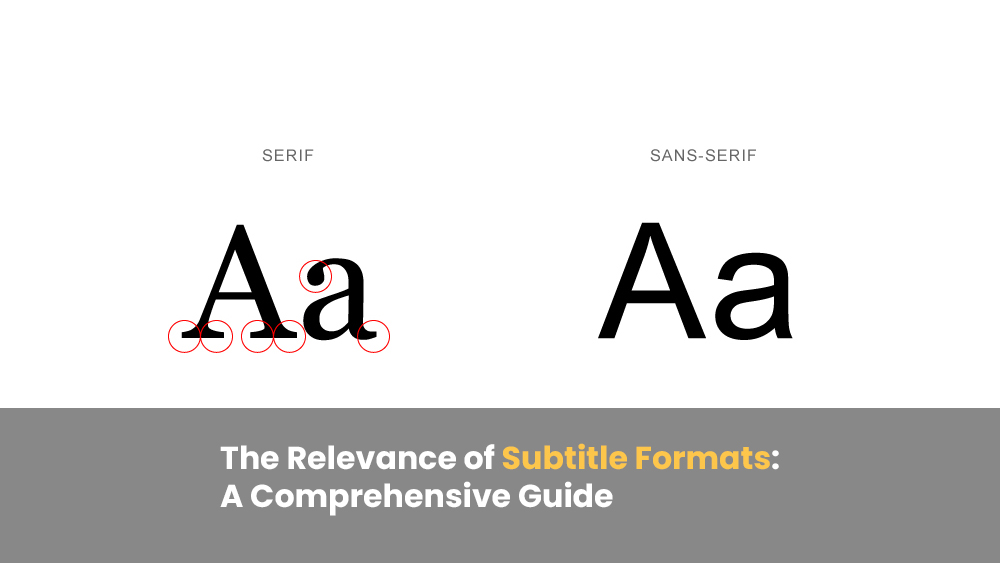As we have covered in our previous article on the role of Subtitles and Captions in Media, the importance of adding subtitles to video content cannot be overstated. Subtitles can make the desired content more accessible to a broader audience, including those who are deaf or hard of hearing non-native speakers, or individuals watching in noisy environments.
Subtitles also improve the overall user experience by making it easier to follow the storyline and understand the dialogue. In short, subtitle formats are a necessity if you want to create inclusive and engaging video content.
On a more technical level, however, subtitles can be added and made in different formats, such as SRT, ASS, SSA, and many more. In this article, we will cover different formats and style choices, as well as how they impact the viewing experience of the target audience.
Table of Contents
Font Style and Choice for Subtitles
Sans serif fonts vs. Serif fonts
Serif and sans-serif are two different types of fonts. Serif fonts have small lines or flourishes at the ends of the letters, while sans-serif fonts do not. Serif fonts are often used in print media such as newspapers and books, while sans-serif fonts are more commonly used in digital media like websites and apps.
Serif fonts are generally considered more traditional and classic, while sans-serif fonts are considered more modern and clean. Choosing between a serif or sans-serif font depends on the specific context and desired aesthetic.
What are some popular sans-serif fonts for subtitles?
Several popular sans-serif fonts are commonly used for subtitles. The most popular ones include Open Sans, Arial, Helvetica, Roboto, Lato, Montserrat, Proxima Nova, Gotham, Source Sans Pro, and Futura. Each font has its own unique style and characteristics, and the choice of which one to use ultimately depends on the specific project and desired look and feel.
Default fonts have, over time, become a luxury many platforms tend to provide. However, the default font for subtitles varies depending on the software or platform used. For example, YouTube uses a custom font called “YouTube Sans” for its subtitles by default. Other platforms may use different default fonts or allow users to choose their font based on personal preference. While Times New Roman is a serif font often flourishing in print media, it is not commonly used for subtitles due to its small size and more traditional style. Sans-serif fonts are generally preferred for subtitles to ensure readability and legibility on digital screens.
Viewing Experience
What is the impact of subtitles on the overall viewing experience?
Subtitles can significantly impact the viewing experience. They can provide important information to viewers who may not understand the language spoken in the video or who have difficulty hearing. They can also provide additional context or convey emotions that may not be immediately apparent from the visuals alone.
However, poorly executed subtitles can also hurt the viewing experience. Subtitles that are too small, fast, or difficult to read can distract or even frustrate the viewers, leading to less engagement with the content and a less enjoyable overall viewing experience. Poorly executed subtitles also include those which are too small, too low in contrast, or use a font that is difficult to read. These issues can present a major barrier for viewers who rely on them to understand the content and create an issue of accessibility and exclusion of particular audiences.
Having understood the negative impacts of poorly executed subtitles, one can proceed to ensure success by opting for easily readable subtitle formats, choosing a clear and legible font, and using an appropriate size and colour that contrasts nicely with the background. Proper timing is also crucial, as subtitles that appear too quickly or too slowly can be difficult to follow. And finally, positioning the subtitles at the right place on the screen can ensure no unnecessary distractions are provided and nothing of importance to the viewer is obscured.
By considering all the benefits of easily readable subtitles, content creators can almost guarantee that their content is accessible and enjoyable for all audiences.
Choosing the Best Subtitle Format
What are the different types of subtitle formats, and which is the right one for you?
Broadly speaking, subtitle formats can be divided into two main categories: text-based formats, such as SRT and SSA, and binary formats, such as IDX/SUB and STL. Understanding the differences between these formats is crucial for anyone looking to create or consume media content effectively.
Text-based subtitle formats, such as SRT (SubRip Subtitle) and SSA (SubStation Alpha), store subtitle information as plain text, making them easy to read and edit with a regular text editor. These formats are widely used on online video streaming platforms and offline media players, as they are compatible with a wide range of devices and platforms. They are also popular with content creators as they allow for easy customisation of subtitles, such as formatting and timing adjustments.
On the other hand, binary subtitle formats such as IDX/SUB (VobSub) and STL (Spruce Subtitle File) store subtitle information in a binary format that is not human-readable without special software. These formats are commonly found on DVDs and Blu-ray discs and are designed to work seamlessly with the video content. They are ideal for movie nights and other offline viewing experiences as they do not require an internet connection for playback. However, binary subtitle formats are more difficult to customise than text-based formats and may not be compatible with all devices and platforms.
Conclusion
In summary, subtitles are an essential tool for creating inclusive and engaging video content. They enhance the viewing experience by making the content more accessible to a wider audience, including those with hearing difficulties, non-native speakers, or those watching in noisy environments.
Subtitles also provide important context and information to viewers, improving their comprehension and enjoyment of the content. However, the effectiveness of subtitles can be hindered by poor execution, including the wrong subtitle format, font style and size, and timing. This can lead to a frustrating and unsatisfactory user experience, resulting in less engagement with the content.
To ensure maximum accessibility and enjoyment for all audiences, content creators must carefully choose the appropriate subtitle format and ensure proper execution to guarantee the subtitles are readable, visually appealing, and accurately convey the intended meaning of the content. It is, therefore, important for the creators to work with professionals who understand the language of subtitle formats and can accurately and, through their expertise, create the most suitable and smooth experience for the desired audience.
Read more
- Language Support in Video Games: Enhancing the Gaming Experience
- Difference Between a Language and a Dialect
- Better Translation, Better Sales: Essential Tips for Translating E-Commerce
- Precision in Meaning: Specialized Translation for Industry
- Translation Excellence: The Role of MT Quality Estimation
- Unlocking Global Markets with SEO Translation
- Adapt or Fail: Why Localization Strategies Are Vital For Global Success
- The Pandemic’s Impact on Translation Industry
- Navigating Cultural Resonance Through Transcreation
- Successful Strategies for Localizing Mobile Apps
Frequently Asked Questions (FAQs)
What is a subtitle format?
A subtitle format is a file format that contains subtitles for a video. It is usually a text file that includes the timing information and the actual subtitle text.
What are the most common subtitle formats?
The most common subtitle formats are SRT, SUB, and ASS. SRT is the most straightforward and widely used subtitle format, while SUB is an older format that is still used in some cases. ASS is a more advanced format that allows for more customisation options, such as font styles and colours.
How do I convert subtitle files into a different format?
You can convert subtitle files into a different format using free online tools. Simply upload the subtitle file and choose the desired output format. Some popular subtitle conversion tools include Subtitle Converter and Online Convert.
Can I customise the appearance of the subtitles?
Yes, you can customise the appearance of subtitles using media players or subtitle editors. For example, you can change the font size, colour, and style of subtitles to suit your preferences better. Some media players, such as VLC, also allow you to adjust the position and timing of subtitles.
Are there any tools available to help me create subtitles?
Yes, there are several tools available to help you create subtitles. Some popular options include Aegisub, Subtitle Edit, and Amara. These tools allow you to sync subtitles with video, adjust timing, and add text formatting.